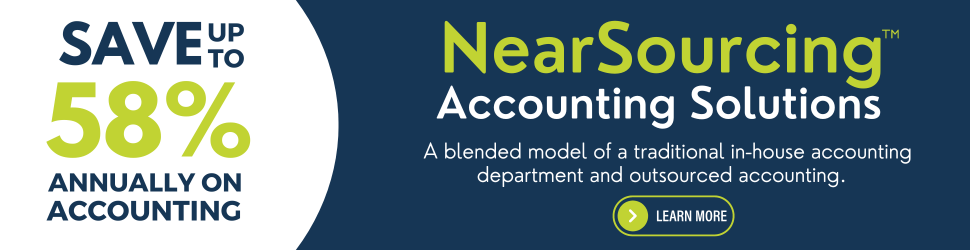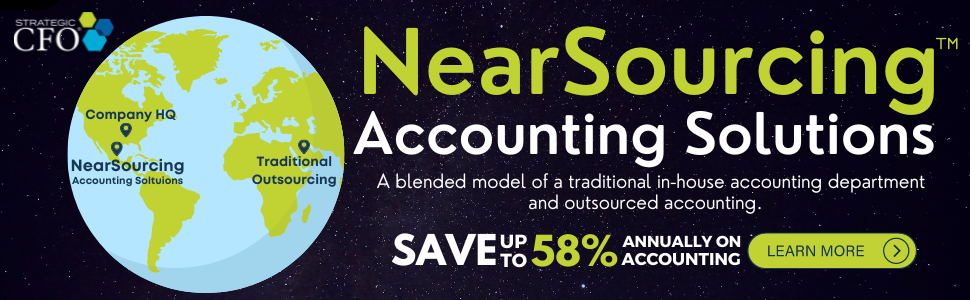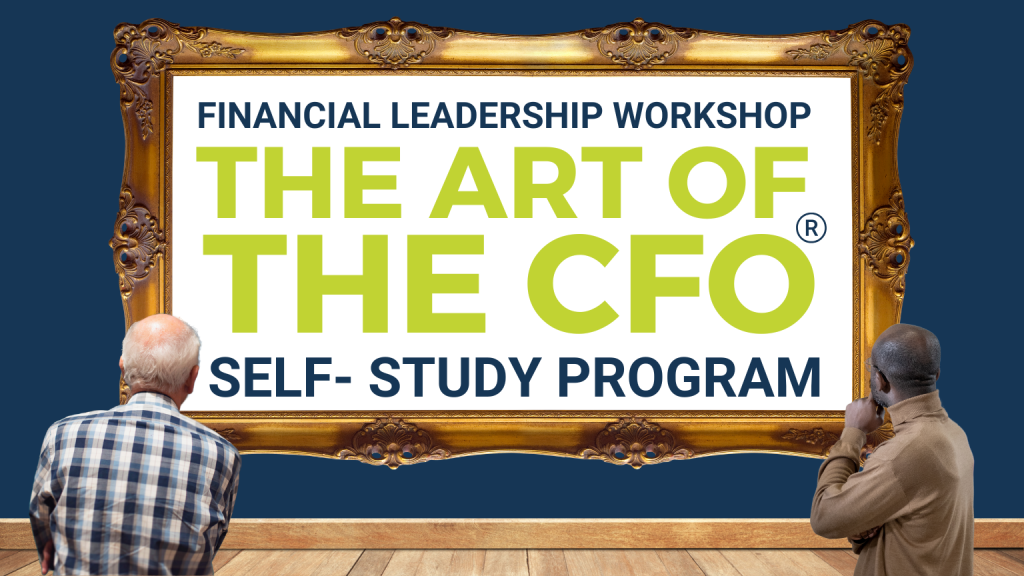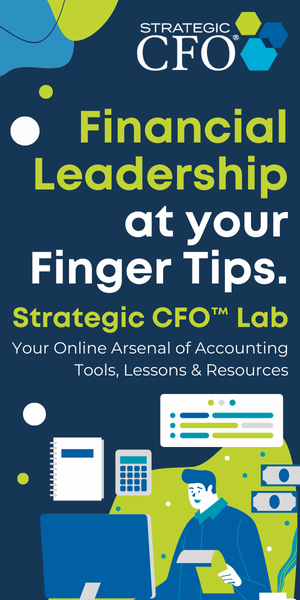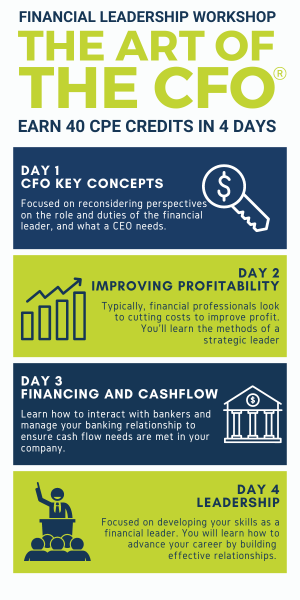See Also:
How to Prepare a Breakeven Analysis
Contribution Margin
Cost Volume Profit Model
ProForma Financial Statements
Net Profit Margin Analysis
Prepare an Investor Package
The Investor Package serves as a medium to visually communicate to the Owner/Management financial information which they might otherwise have difficulty digesting in financial statements. This is not unusual since many entrepreneurs have a better intuitive grasp of the financials rather than an analytical understanding. A secondary benefit to prepare an Investor Package is that the preparer is able to share this information with banks, suppliers or any other concerned parties.
The impact of the Investor Package contrasts with the effort to create it. Based on historical experience, the Owner/Management appreciated the value of the Investor Package more so than the many analyses and hard efforts put forth for other projects. Much of this has to do with how the graphical nature of the Investor Package allows the entrepreneur to intuit the financial statement.
At it’s core, the Investor Package is collection of graphs that tells a story about the company’s financial health.
The biggest challenge to setting up the Investor Package is access to good information. The most important inputs are current and projected monthly financial statements. This means that you may need to finish certain projects before you can start on the Investor Package. Once complete, it will be necessary to maintain the graphs by inputting the information in on a monthly or quarterly basis.
Accumulate Info
In order to successfully create the Investor Package the company’s financial information will need to be gathered and/or created: Current Monthly Financial Statements (Balance Sheet and Income Statement), Updated Cash Flow Projections (Balance Sheet, Income Statement and Cash Flow Statement) and Financial Statements from last 4 years (Balance Sheet, Income Statement and Cash Flow Statement). Note: This is optional depending on whether or not you would like to bring in historical financials as a comparison to current fiscal year performance.
Input Financial Info
Once you have gathered and/or created all the necessary financial statements, it will now be time to enter the appropriate data into the template. The 10 core graphs in the Investor Package all draw from the following information: Revenue, Net Income, Working Capital, Debt to Equity, Accounts Receivable, Days Accounts Receivable Outstanding, Inventory, Cost of Sales, Average Days in Inventory, Current Month Balance Sheet and Current Month Income Statement.
Customize Graphs
Determine what graph(s) you want to include in the Investor Package. Determine what additional information you will need: Do you need to create a new table for inputting the data? Will it be possible to use existing information already there? What 4-year historical information will you need (if any)? Create a new input table as necessary in the Input Section. Key in the appropriate information into their respective tables in the Input Section. Create a new graph in Excel and link to the appropriate cells in the Input Section.
Maintain Monthly/Quarterly
Once you tailor the Investor Package to meet the company’s needs, you have set up the basic infrastructure. The task will now shift to maintain the package by continuously updating it with current financial information. Maintenance should be done on either a monthly or quarterly basis.
If you want to further your relationship with your CEO, then learn how you can be the best wingman with our free How to be a Wingman guide!
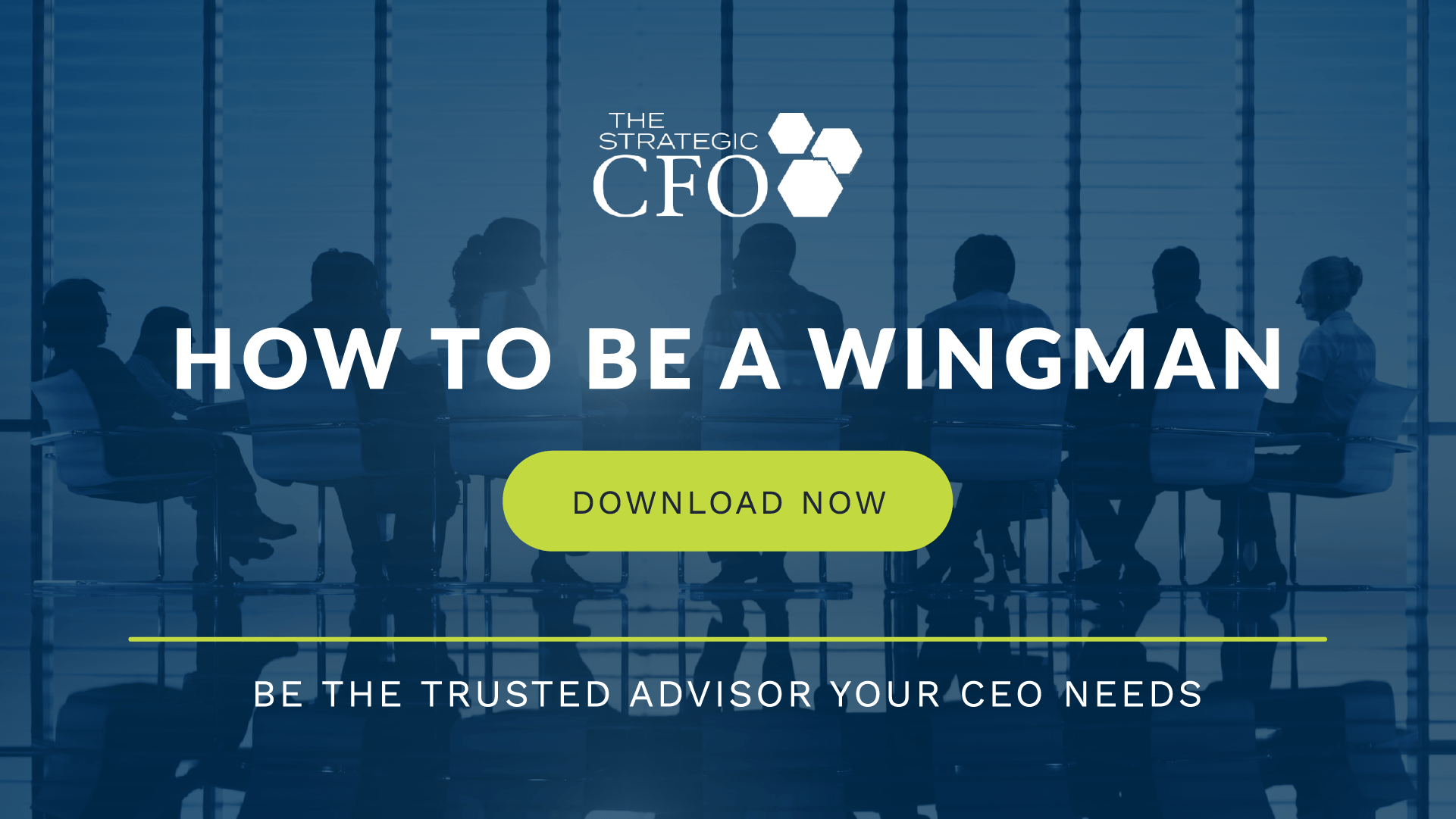
[box]Strategic CFO Lab Member Extra
Access your Projections Execution Plan in SCFO Lab. The step-by-step plan to get ahead of your cash flow.
Click here to access your Execution Plan. Not a Lab Member?
Click here to learn more about SCFO Labs[/box]